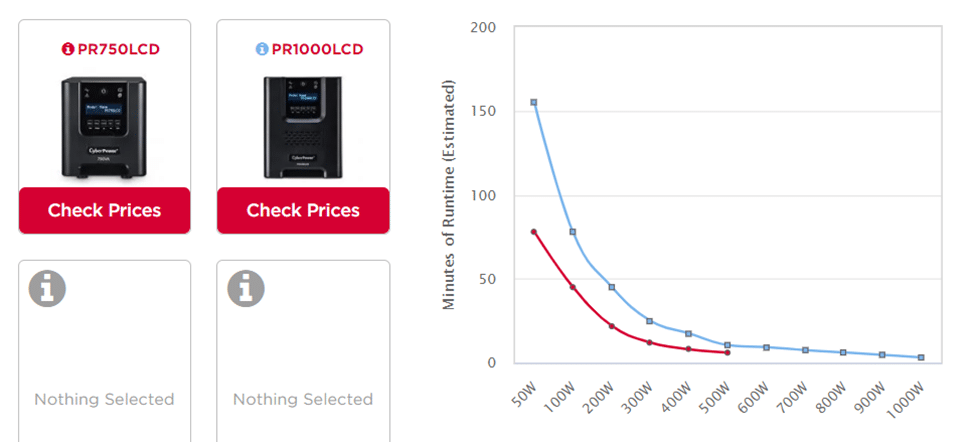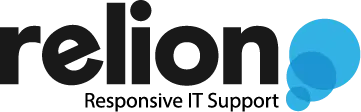Demystifying UPS & Battery Backup Specs
When it comes to picking the right UPS, here’s my rule of thumb: Buy one around $400. While I’m content to stand by this over-simplified advice, in this article I’d like to demystify what the specs mean when shopping for a UPS. But before we get into the numbers, let’s put the horse before the cart and define our requirements.
What is the point of a UPS?
Keep your severs running long enough to shutdown gracefully during a power outage.
“Long enough” in my opinion is 15 minutes. While servers should shutdown gracefully under 5 min, having the extra cushion means the server won’t shutdown at all during a brief power outage. It also helps combat battery degradation over time by ensuring ample runtime throughout Cyberpower’s recommended replacement cycle of 3.5 years. While 15 minutes might seem a bit arbitrarily, it happens to be a nice half-load runtime goal, which I will explain later in the article.
To gracefully shutdown a server, the UPS needs to be able to send a shutdown command to the server. For this, I follow a simple one-battery-per-server rule. I sometimes see admins purchase a big hulking UPS and plug all the servers into one giant unit. This requires a network-enabled power management software to gracefully shut down all servers, and most admins don’t bother with the extra setup. This results in a dirty shutdown which defeats the purpose of having a UPS.
By following the one-battery-per-server rule, you only need to plug in the USB communication cable and install the management software with defaults, and the server will shut down gracefully during a power outage. In a small business environment where we rarely manage more than two Hyper-V hosts, this one-to-one configuration keeps things simple and easy to deploy.
At Relion, we go one step further and monitor the status of deployed batteries through Powerpanel Cloud, but that’s icing on the cake. The client will call you if the battery goes bad and starts beeping 😅
Picking the right power rating
Let’s examine the Cyberpower PR series since that’s the product line we use here at Relion:
The models start at 750VA and go all the way up to 3000VA. So what is VA?
VA stands for volt-amperes and represents peak power output rating. VA is calculated by multiplying volts x amps. Interestingly, watt rating is calculated the same way: volts x amps. If I told you that I have a 750W power supply in my gaming rig, you’d know what that means, right?
Then why does Cyberpower 750VA model have a 525W rating?
VA vs watts is analogous to crank vs wheel horsepower in cars. What’s theoretically possible does not equate real-life output once inefficiencies are factored in. So if your server has a 750W power supply, you should pair it with a minimum of 1000VA UPS.
Calculating runtime
Now that you know how to match the UPS to your server’s power supply, how do you match the desired runtime of 15 minutes?
Our favorite small business server is Lenovo ThinkSystem ST250. It comes with a 250W power supply, so VA750 is more than sufficient to handle peak load. However, the server won’t always be running at peak load. In fact, ST250 usually only draws between 130 to 170 watts based on our observations, particularly with NVMe drives.
Complicating the runtime calculation is the fact that runtime does not corollate linearly with load. VA750 runtime is 6 minutes at full load, but 17 minutes at half load, meaning runtime almost triples as the load halves. Here’s a chart from Cyberpower’s runtime calculator.
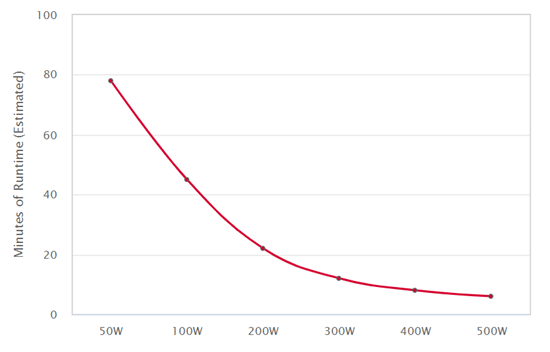
The shorthand advice is to look at the watt rating of the UPS (not VA rating), divide by half, then confirm that it exceeds the watt rating of your server’s power supply. For example, 750VA has a watt rating of 525W. Divide by half and you get 262.5W, which exceeds the 250W power supply of a ST250 server. Since 750VA lasts 17 min at half-load, you should expect to comfortably exceed our target of 15min runtime.
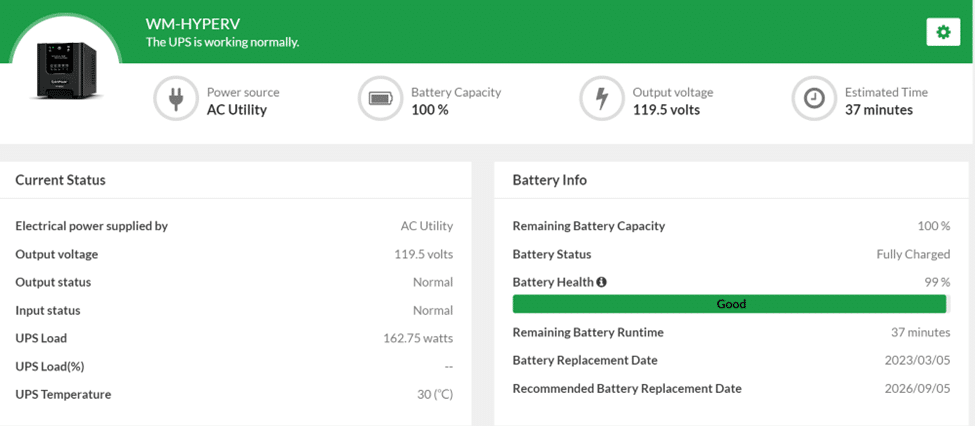
Not always so simple
I picked 750VA as an example because it divides neatly by half to our desired runtime, but 1000VA unit represents a trickier proposition. 1000VA’s half-load runtime is actually SHORTER than 750VA at 10.5 minutes. But remember that half-load for 1000VA is 1000W / 2 = 500W (apparently 1000VA is 100% efficient 🤔). Since our peak power draw is 250W, we’re only placing quarter-load on a 1000VA.
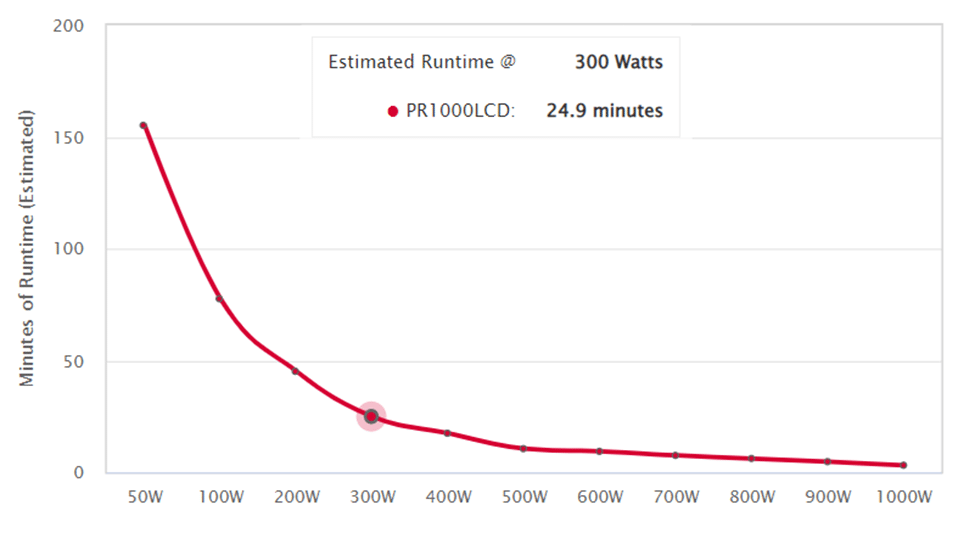
If all the numbers are giving you a headache, here is where I take a pause and return to my original advice of “just buy something around $400”. That’s the price where 1000VA units with plenty of runtime reside, and it should cover most use cases if you hate math.
In conclusion
I’ll wrap it up with one more chart, because the comparison between PR750 and PR1000 sums up our concepts rather nicely. You see the 750VA’s red curve stops around 500W because its maximum output is 525W. You also see 1000VA’s half-load in line with 750VA’s full-load since 1000W / 2 ≈ 525W. Finally, the chart clearly illustrates how runtime dramatically improves as load decreases. It’s like a big truck guzzling gas at full load vs not breaking a sweat when carrying a bag of cement.
Long-story short? Buy a battery big enough to last 15 min at half-load.